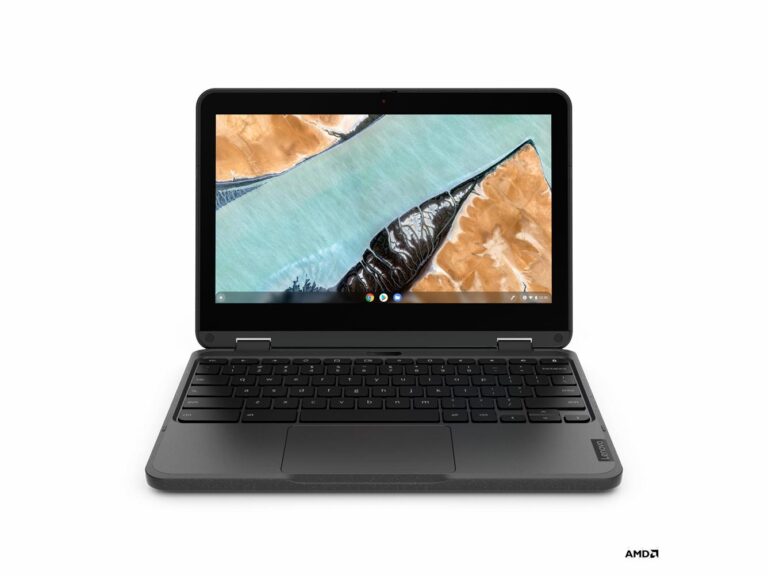Computer Systems
Showing 13–24 of 27 results
-

Lenovo Legion Pro 5 16IRX8 82WK000BUS 16″ Gaming Notebook (i7, 4060, 16GB, 1TB SSD)
$1,777.27 -

Lenovo Legion T5 26IOB6 90RS0028US Gaming Desktop Computer (i7, 3060, 16GB, 1TB SSD)
$1,414.50 -

MSI Aegis RS Aegis RS 13NUG-427US Gaming Desktop Computer (i7, 4080, 16GB, 1TB SSD)
$3,166.74 -

MSI Delta 15 A5EFK Delta 15 A5EFK-097 15.6″ Gaming Notebook (R7, RX6700M, 16GB, 1TB SSD)
$1,594.39 -

MSI GF63 THIN GF63 Thin 11UC-1245 15.6″ Gaming Notebook (i7, 3060, 16GB, 512 GB SSD)
$844.99 -

MSI Katana 15 B12V Katana 15 B12VGK-082US 15.6″ Gaming Notebook (i7, 4070, 8GB, 1TB SSD)
$1,484.99
More information about Esports Gaming PCs
Gaming PCs are the core identity of any facility or personal gaming space—they empower users to play the games they love. At Esport Supply, we are vendor-neutral. We look to make the best fit for your setup based on the needs of your community, facility, or personal needs.
Why purchase a gaming PC?
PC stands for ‘Personal Computer’, and today’s PCs exist in all sizes, shapes, and power, especially for the computers we play video games on. Very similar to how cars are specialized at different tasks—some are safety vehicles, some haul tools and materials, and some can trek through snow and mud easily—computers also come with a variety of specializations. While some computers are specifically designed for work (usually integrated with webcams, lower processing power, and lower memory so that they can be priced at a lower point and meant just for workflow) gaming PCs usually have higher processing power; their video graphic card models are newer, allowing for a much better gaming experience. You should purchase a gaming PC if your hobbies include streaming, broadcasting, playing games, content creation, animation, and spectating. Gaming PCs provide much more stability than regular ‘work’ computers, and often have long-term stability, as they only need to be refreshed every three to five years.
What brand of gaming PC is right for you?
For first-time buyers and gamers that enjoy stability, Pre-Built PCs offer an easy way to enjoy a gaming or esports experience without buying separate parts or having the labor of putting together the computer from scratch. Pre-builts also often come with a warranty that will replace any damaged or defective parts.
At Esport Supply, we offer multiple different performance levels of esports gaming PCs depending on your needs within gaming. The different brands of gaming PCs only differ mostly on the integration of their software systems to improve different aspects of gaming, such as cooling, RGB lighting, and performance. On top of this, the brands of PCs often differentiate based on price point, some hardware specifications (such as RAM or Video Cards offered), and culture/image. Let’s take a look at some of the brands we offer at Esport Supply and help you choose the right PC for your gaming needs.
ASUS:
ASUS’s pre-built machine line, the ROG STRIX, offers high-quality gaming specifications while also providing competitive video card options at a solid price point. ASUS’s gaming line is good for first-time gamers AND those looking to enter the esports space. — etc etc [FILL IN MORE]
DELL:
Dell’s gaming brand, Alienware, offers some of the highest performance PCs on the market, albeit at often a higher price point to compensate. Alienware computers often run with proprietary materials, meaning that it’s somewhat hard to get a replacement, but the parts are often high quality. The service team at Dell has ranked in the top 3 of all computer manufacturers for the past 20 years. Alienware’s high end PCs also have very unique aesthetics, if centering your PC as part of your desk ‘aesthetic’ is part of the goal. Overall, you may decide to go with Alienware should the goal be a very reliable, high-quality gaming computer that will have ample customer support.
LENOVO:
One benefit of pre-built machines is often that the parts they use at the time of marketing are kept at the same price point, even if the individual parts increase after marketing is done. A common example of this is video cards increasing in cost, as they often do. However, most pre-built esport and gaming computers using that part will not drastically match the new price of the card. Lenovo often does this the most, and their gaming PC pre-builts are extremely stable, relatively inexpensive, and offer quality performance. Their Legion line of computers has been built specifically for gaming, and oftentimes has the best forms of cooling and GPU performance on the market, meaning that relative to other computers, the Legion line often runs quiet while maxing out on its given performance.
CORSAIR:
Corsair makes both peripherals and gaming computers, and has been often lauded as one of the top customer support services within the gaming world. Corsair’s computers have a few unique benefits, namely their customization of PC size to keep for more compact or travel cases, as well as having decreased shipping and delivery times compared to other brands. Overall, based on reviews, Corsair products seem to keep their price point as close to possible as the parts their pre-built computers run on, and is a great choice for a first-time gamer looking for a high-performance machine.
MSI:
MSI, or Micro Star International, has largely been a contender within the gaming industry since its inception. MSI produces both gaming computers and peripherals as well, and has been the sponsor of many competitively-focused esports events and tournaments. Overall, MSI machines give some of the industry leading best performance, as well as a highly complimented customization system, that works to sync all of your devices together for sound, lights, and performance. Overall, MSI is a highly reputable and performance-based gaming system that will improve all aspects of your gaming experience.
What to Consider When Buying a Gaming or Esports PC:
Purpose of Your Esports PC
When choosing a computer, the first thing you should consider is how you’re going to use it. Workstations, portable computers, high-performance gaming machines, and casual entertainment systems all fulfill different needs.
- Workstations: Desktops or laptops designed for basic functions can serve as workstations for businesses. If you’re buying a workstation computer, make sure it can run all the required applications to perform your job.
- Home Offices: Like workstations, home offices can often run on basic systems, depending on the applications your work requires.
- Entertainment Centers: If you’re looking for a computer to serve as an entertainment center, you’ll want a machine capable of high definition graphics and visuals. If your entertainment goals include gaming, you’ll want a powerful machine to keep up with the graphical demands of modern games, often requiring more advanced video cards, power supplies and even cooling systems to prevent overheating.
- Creative Studios: If you’re planning to use a host of creative suites for photography, video or sound editing, you’ll want a computer capable of producing high definition visuals and running complicated editing software. Creative suite software often requires faster processors, more memory and more advanced video and sound cards to run effectively.
Power of the PC
Once you know what you plan on using your machine for, you can begin thinking about components, the first of which should be how much power you need.
- Processor: The processor, or central processing unit (CPU), is the workhorse of the computer. When choosing a processor, you will likely have a choice between Intel and AMD chipsets, though each manufacturer has various individual models characterized by the number of core chips each CPU has. Each core is essentially a small processor, and the more cores a CPU has, the easier time your computer will have running multiple processes at once. Single-core processors (1.8GHz) should run most basic programs. Dual-core processors (3.4GHz) work more taxing editing and gaming programs. Quad-core processors (3.2-3.5GHz) are best for high-end programs. If you want to ensure your computer’s longevity in the esports space, it’s generally a good idea to spend more on the processor than other components, because the processor will be the most expensive piece to upgrade later.
- RAM: Random-access memory (RAM) is a form of computer data storage that keeps small pieces of application data available for quicker access. Not to be confused with a hard drive that stores the large amounts of local data, RAM essentially allows the computer to run faster by allowing the computer to keep applications readily accessible. Many computers will start with at least 4GB of RAM, but it is usually worth the investment to purchase 8GB to keep your computer running smoothly. Programs that require more power, like games or video software, will benefit from having more RAM, up to 16GB or more.
- Power Supply: An often overlooked component, the power supply unit (PSU) provides the electrical energy to the motherboard and all the components. More powerful components require PSUs with greater wattage. PSU wattage runs from 400-600W for low-end models, 600-800W for mid-tier models, 800-1000W for high-end models and 1000W or greater for deluxe models. Basic programs can work with low-end PSUs, but computers built for esports and gaming performance will require PSUs capable of providing more power.
Other components
Power is one aspect to look for in a computer. Other options to consider are storage space, video capabilities, sound fidelity, and cooling options.
- Hard Drive: The hard drive stores the computer’s program, operating system data, and any files you may have. Basic computer models start with 500 to 800GB of hard drive space, but for high-performance computers using gaming or multimedia software, you’ll want to upgrade to a hard drive that can store up to 1-3 Terabytes or more of data. There are also cloud storage and external hard drive options that work with most computers.
- Video Card: If you plan on using your computer for watching high definition video or for gaming, you will want to invest in a powerful video card, maybe even two for dual monitors. Video cards contain chipsets and memory dedicated solely to video, rendering your computer capable of producing images at greater speed and clarity. In purchasing a PC built for performance, you’ll want to look at more powerful video cards than those that come standard on the motherboard.
- Sound Card: Sound cards are slotted into the motherboard and allow the use of audio components. If you plan on hooking up high-quality speakers, microphones, mixers or other sound equipment, you will want a good sound card.
- Cooling: Computers running one or more high-end video cards, massive power supplies and quad core processors can overheat quickly, which causes parts to wear out more quickly or could cause immediate damage to the machine. Buying a computer case with vents can help keep the system cool, but liquid cooling systems, fans and heatsinks can keep your computer system from overheating and burning out.
Expandability
Technology changes so fast that new computers come out at a steady rate. To safeguard against obsolescence, you may want to choose a gaming computer that can be upgraded. Expandability options are far more limited on laptops than tower PCs.
- Motherboard: The motherboard is a computer board that hosts all the other pieces of hardware (sound card, processor, video card, RAM). Much of the hardware you upgrade in your esports/gaming PC depend on the motherboard that hosts them. Some video cards, for instance, work better with certain motherboards, so you must research your motherboard to make sure it’s capable of incremental upgrades.
- Computer Case: As a rule of thumb, the more spacious the computer case, the more easily it can be upgraded. Choosing the right computer case for upgrades means thinking ahead to fitting it with new motherboards as they become available. This decision is more important if you’re thinking of using your computer for an entertainment or gaming machine.
- Modular Computers: A few computers can be upgraded simply by connecting various modules together. With a modular computer, you can start out with a functional base and then add sound cards or DVD and Blu-ray drives as you decide to expand. The individual components that make up these modules, however, can’t be changed, so upgrades are limited.